Competitor Monitoring
此内容尚不支持你的语言。
Ad Review helps you stay ahead of the competition by allowing you monitor which competitors are running ads across your apps. Ad Review automatically detects ads it suspects are for similar apps and flags them as competitors. Go to MAX > Ad Review > Review > Competitors in your MAX dashboard to see any detected competitor ad creatives.
Go to MAX > Ad Review > Manage > Competitor Settings in your MAX dashboard to add, customize, or pause the filtering rules that detect such ads. By default, you see Similar apps rules for each platform. MAX generates these automatically. You can pause them but you cannot delete them. In addition to these automatically-generated rules, you can also establish your own rules that detect competitors by title, store category, or advertiser.
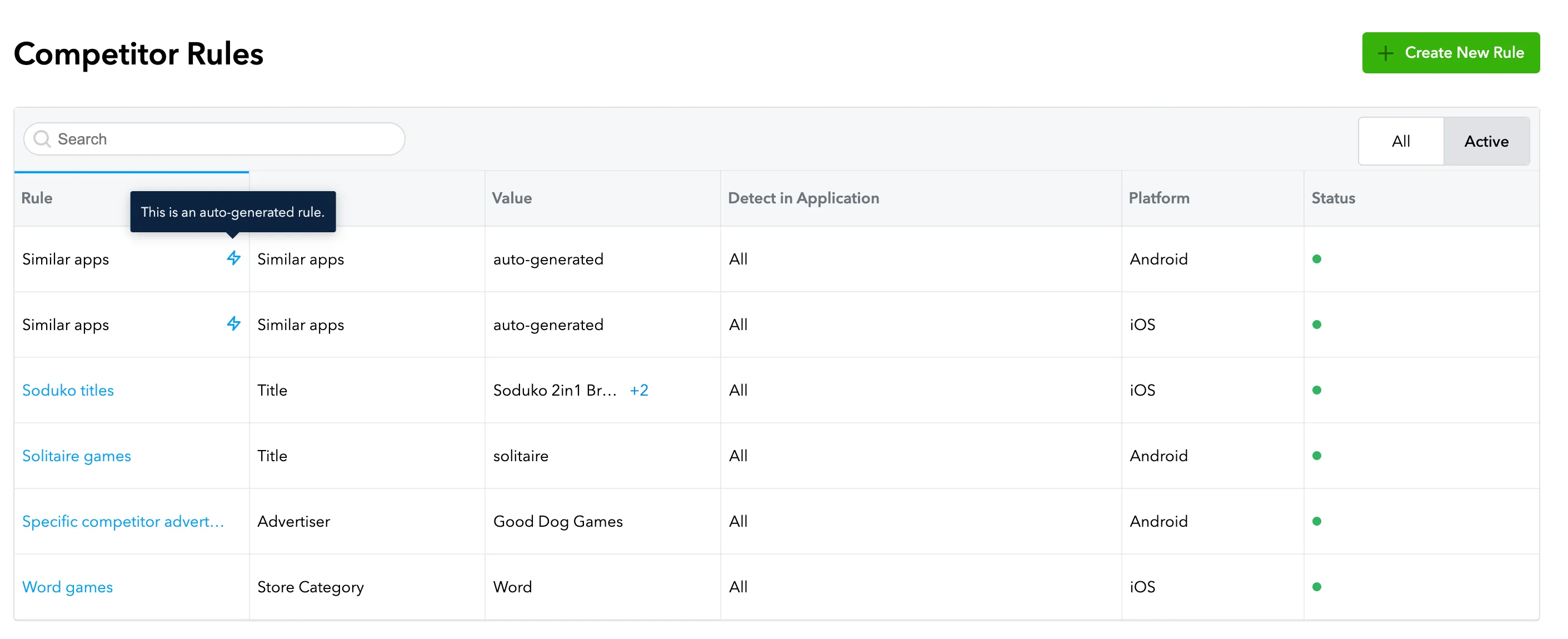
Custom Rules
Set up your own custom rules to discover direct competitors. Here are some possibilities:
- Use Store Category rules to detect ads for other apps that are in the same category as your app. For example: If you are developing a word game, you might create a rule that flags all ads for games that are in the “Word” store category.
- If the store category definition is too wide, use keywords instead to pinpoint your direct competitors. For example: If you are developing a Solitaire app, not all card games will be direct competition, so you might set up a Title rule that flags ads for apps whose titles contain the word “Solitaire”.