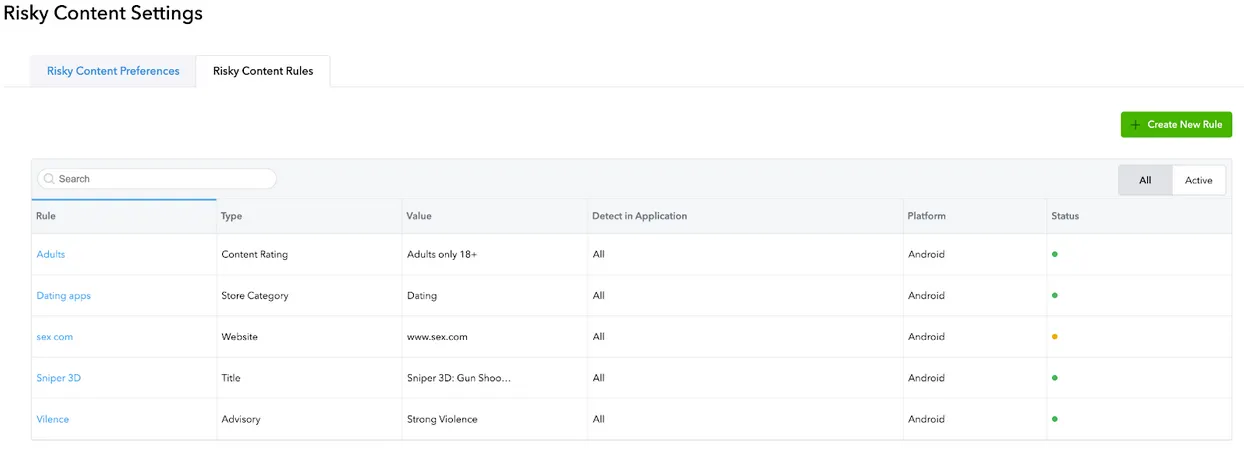Risky Content Detection
此内容尚不支持你的语言。
Ad Review monitors the ad content running across your apps. It flags risky content. It has default risky content flags that begin operating immediately. You do not need to take any additional steps to enable those flags. Go to MAX > Ad Review > Review > Risky Content in your MAX dashboard to monitor and review the flagged ad creatives.
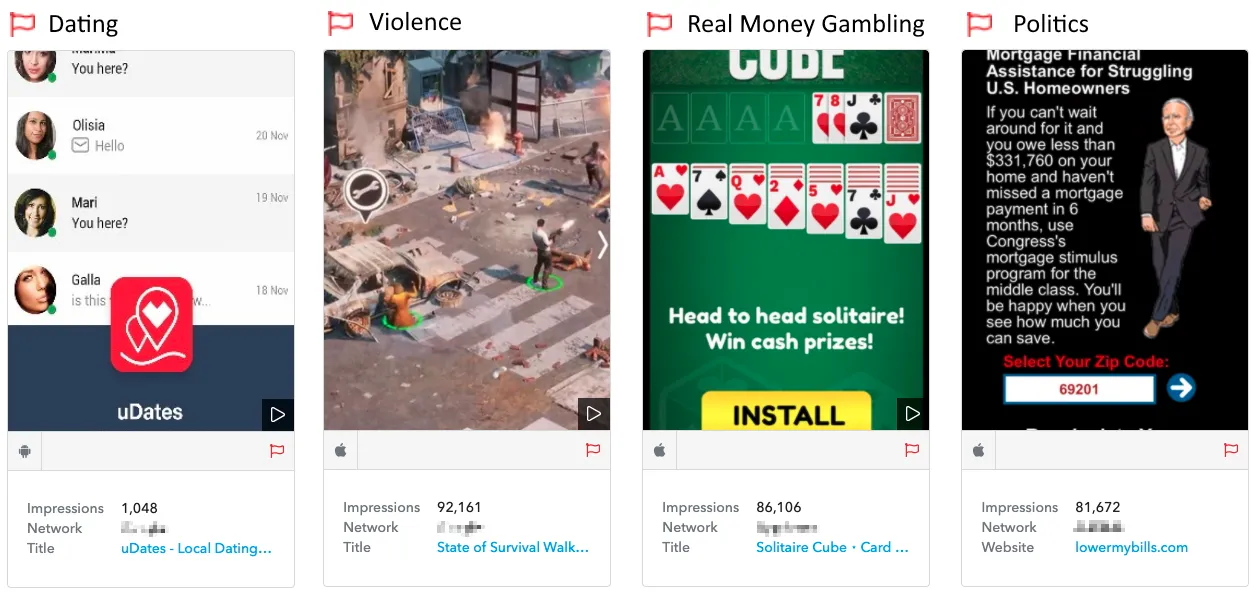
You can set your own definitions of what you consider to be problematic for your apps and your target audience:
- Go to MAX > Ad Review > Manage > Risky Content Settings > Risky Content Preferences in your MAX dashboard.
Here you can customize the content categories to align with your definition of risky.
Ad Review flags creatives based on the ad’s content (this applies only to full-screen ads).
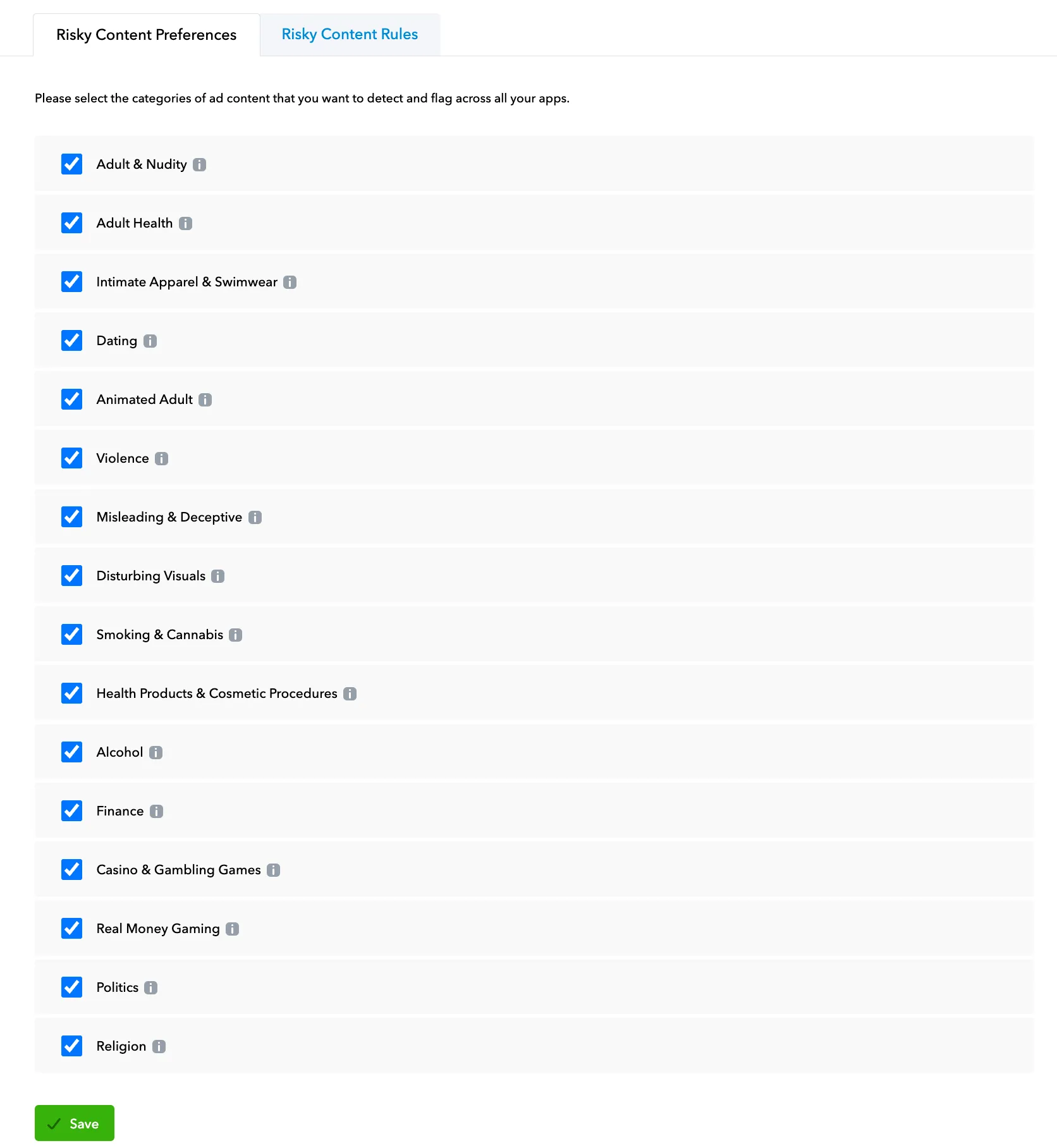
- Go to MAX > Ad Review > Manage > Risky Content Settings > Risky Content Rules in your MAX dashboard.
Here you can set up rules that flag risky content based on its Title, Website, Store Category, store Content Rating, and so forth.