如何查找使用的 AppLovin SDK 版本
您可以通过下列多种方式了解所使用的 AppLovin SDK 版本:
日志
作为初始化过程的一部分,AppLovin SDK 会将 SDK 版本输出到日志中。 您可以在设备日志中找到以下行:
========================================AppLovin SDKVersion: «X».«XX».«X»通过编程方式
原生 Android
原生 iOS
您可以通过 SDK 中的属性,以编程方式调取版本信息。 以下代码片段展示了如何在 Objective-C 和 Swift 中执行此操作:
NSString *version = [ALSdk version];NSUInteger versionCode = [ALSdk versionCode];var version : String = ALSdk.version()var versionCode : UInt = ALSdk.versionCodeAppLovin MAX Mediation Debugger
您也可以在应用中通过 SDK 方法显示 Mediation Debugger (SDK 须初始化完毕),并在其中找到版本信息。 下面的代码片段展示了如何完成此操作:
AppLovinMAX.showMediationDebugger();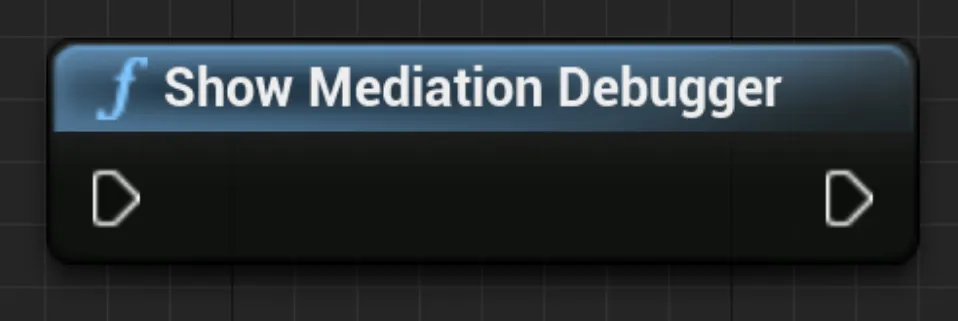
UAppLovinMAX::ShowMediationDebugger();MaxSdkCallbacks.OnSdkInitializedEvent += (MaxSdkBase.SdkConfiguration sdkConfiguration) => { MaxSdk.ShowMediationDebugger();};Map? configuration = await AppLovinMAX.initialize(«your-SDK-key»);AppLovinMAX.showMediationDebugger();Map? configuration = await AppLovinMAX.initialize(«your-SDK-key»);AppLovinMAX.showMediationDebugger();AppLovinSdk.getInstance(this).showMediationDebugger();AppLovinMAX.initialize(«SDK-key», (configuration) => { AppLovinMAX.showMediationDebugger();});AppLovinMAX.initialize(«SDK-key»).then(configuration => { AppLovinMAX.showMediationDebugger();});AppLovinSdk.getInstance(this).showMediationDebugger()applovin.show_mediation_debugger()[[ALSdk shared] showMediationDebugger];ALSdk.shared().showMediationDebugger()