ALX Reporting
此内容尚不支持你的语言。
ALX Reporting (MAX > Mediation > Analyze > ALX Reporting) provides insights that help you to understand your monetization performance within AppLovin Exchange. You can run hourly, daily, or weekly reports to analyze trends and to examine your app’s performance.
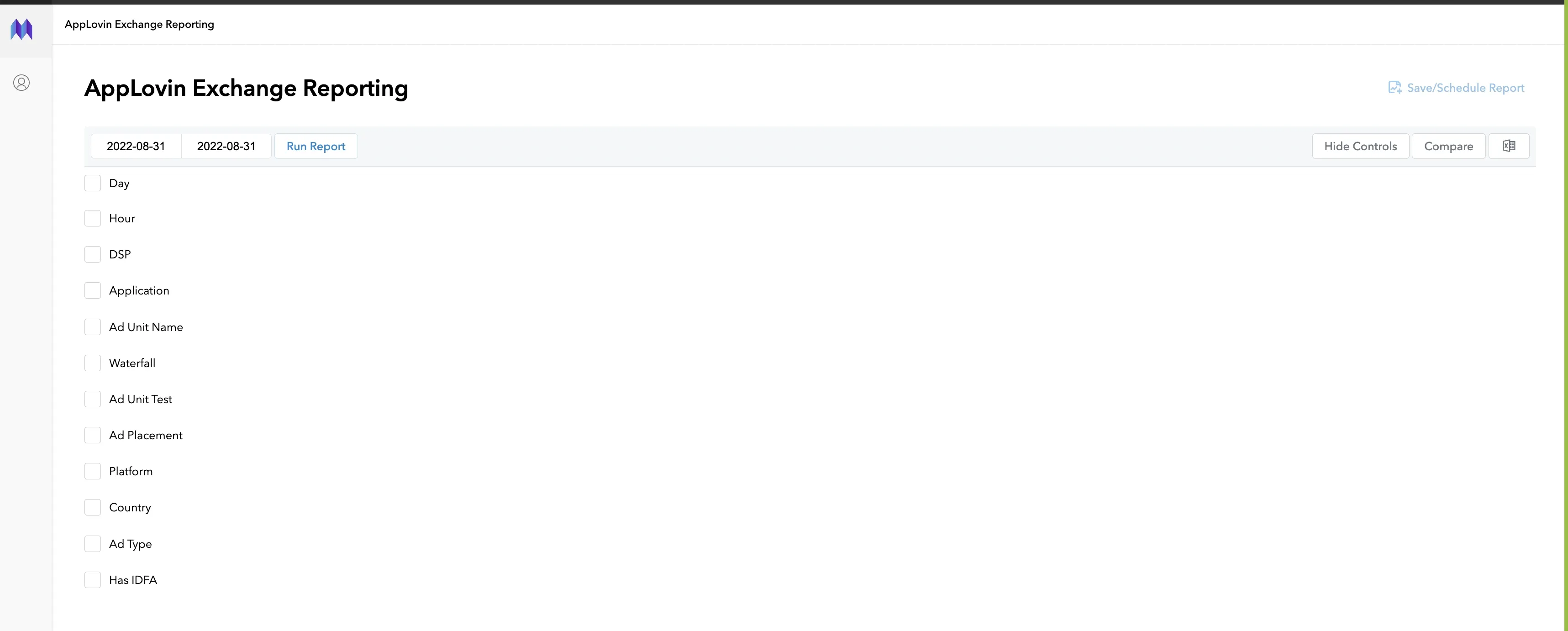
Metrics
- Bid Requests1
- how many bid requests were sent to ALX
- Bid Responses1
- how many bid requests resulted in at least a single bid response
- No Bids1
- how many times the bid request resulted in no bid responses
- Bid Rate1
- Bid Responses ÷ Bid Requests
- Impressions
- an impression is when a user on a device sees an advertisement
- Clear Rate1
- Impressions ÷ Bid Responses
- Display Rate
- Impressions ÷ Wins
- Est Revenue
- estimated revenue generated from the AppLovin Exchange
- CPM
- price per 1,000 impressions
1 this metric is supported only at the Exchange level and does not show if DSP is selected.
Dimensions
- Day
- Hour
- DSP
- Application (Package Name/iTunes ID is also included)
- Ad Unit Name
- Waterfall
- Ad Unit Test
- Ad Placement
- Platform
- Country
- Ad Type
- Has IDFA