How to Enable Verbose Logging in the AppLovin SDK
Enable verbose logging with the following code:
AppLovinMAX.setVerboseLoggingEnabled(true);<application>⋮ <meta-data android:name="applovin.sdk.verbose_logging" android:value="true" />⋮</application>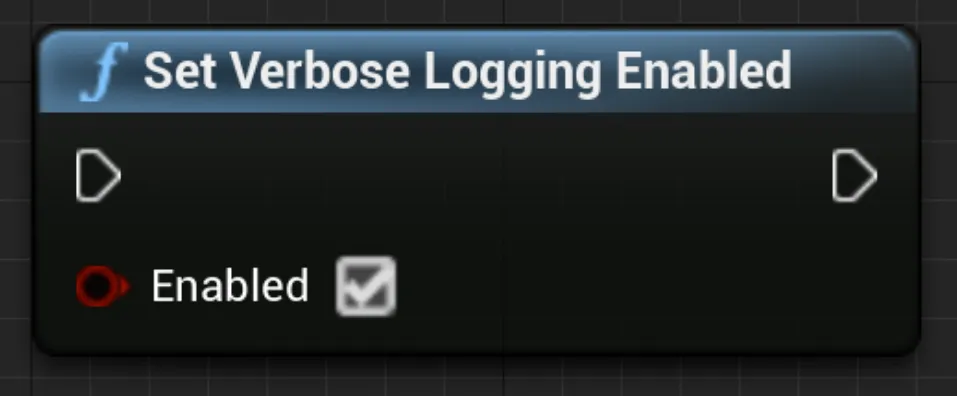
UAppLovinMAX::SetVerboseLoggingEnabled(true);MaxSdk.SetVerboseLogging(true);AppLovinMAX.setVerboseLogging(true);AppLovinMAX.set_verbose_logging(true);AppLovinSdk.getInstance( context ).getSettings().setVerboseLogging( true );AppLovinMAX.setVerboseLogging(true);AppLovinSdk.getInstance( context ).settings.setVerboseLogging( true )applovin.set_verbose_logging_enabled(true)[ALSdk shared].settings.verboseLoggingEnabled = YES;ALSdk.shared().settings.isVerboseLoggingEnabled = trueTo verify that you enabled verbose logs successfully, check for this line — Verbose Logging On: true — in the AppLovin SDK initialization block:
========================================AppLovin SDKVersion: 12.13.14⋮Verbose Logging On: true⋮========================================You can then find AppLovin verbose logs in logcat or Xcode terminal as lines that start with /AppLovinSdk: [AppLovinSdk].