Preparing Mediated Networks
You can download and integrate the MAX mediation adapters into your app in two ways:
- CocoaPods
- AppLovin recommends that you integrate adapters this way. AppLovin’s adapters’ pods automatically integrate the mediated network’s SDK and its dependencies.
- Open Source Adapters
- If you require more flexibility in the integration, you can integrate AppLovin’s open source adapters. You are responsible for integrating the mediated SDKs and any dependencies they require. You can find these adapters in the AppLovin-MAX-SDK-iOS GitHub repository.
CocoaPods
Choose which mediated ad networks you want to integrate by checking the boxes below. Then this page displays instructions specific to those networks. This page also customizes a CocoaPods script for you. Copy the customized CocoaPods script below to your Podfile.
# Settingsuse_frameworks!inhibit_all_warnings!
# Podstarget 'YOUR_PROJECT_NAME' do pod 'AppLovinSDK' pod 'AmazonPublisherServicesSDK' pod 'AppLovinMediationAmazonAdMarketplaceAdapter' pod 'AppLovinMediationBidMachineAdapter' pod 'AppLovinMediationBigoAdsAdapter' pod 'AppLovinMediationChartboostAdapter' pod 'AppLovinMediationCSJAdapter' pod 'AppLovinMediationFyberAdapter' pod 'AppLovinMediationGoogleAdManagerAdapter' pod 'AppLovinMediationGoogleAdapter' pod 'AppLovinMediationHyprMXAdapter' pod 'AppLovinMediationInMobiAdapter' pod 'AppLovinMediationIronSourceAdapter' pod 'AppLovinMediationVungleAdapter' pod 'AppLovinMediationLineAdapter' pod 'AppLovinMediationMaioAdapter' pod 'AppLovinMediationFacebookAdapter' pod 'AppLovinMediationMintegralAdapter' pod 'AppLovinMediationMobileFuseAdapter' pod 'AppLovinMediationMolocoAdapter' pod 'AppLovinMediationOguryPresageAdapter' pod 'AppLovinMediationByteDanceAdapter' pod 'AppLovinMediationPubMaticAdapter' pod 'AppLovinMediationSmaatoAdapter' pod 'AppLovinMediationTencentGDTAdapter' pod 'AppLovinMediationUnityAdsAdapter' pod 'AppLovinMediationVerveAdapter' pod 'AppLovinMediationMyTargetAdapter' pod 'AppLovinMediationYandexAdapter' pod 'AppLovinMediationYSONetworkAdapter'endSwift Build Settings
To support Swift for iOS versions below 12.2:
- In the main target of your Xcode project select File > Build Settings.
- Set Always Embed Swift Standard Libraries to Yes.
![]()
App Delegate window Property
Do not remove the window property of your App Delegate file.
If you do so, InMobi’s SDK may crash.
@property (nonatomic, strong) UIWindow *window;var window: UIWindow?Meta Audience Network Data Processing Options
If you do not want to enable Limited Data Use (LDU) mode, pass SetDataProcessingOptions() an empty array:
#import <FBAudienceNetwork/FBAudienceNetwork.h>⋮[FBAdSettings setDataProcessingOptions: @[]];⋮// Initialize MAX SDKimport FBAudienceNetwork⋮FBAdSettings.setDataProcessingOptions([])⋮// Initialize MAX SDKTo enable LDU for users and to specify user geography, call SetDataProcessingOptions() like this:
#import <FBAudienceNetwork/FBAudienceNetwork.h>⋮[FBAdSettings setDataProcessingOptions: @[@"LDU"] country: «country» state: «state»];⋮// Initialize MAX SDKimport FBAudienceNetwork⋮FBAdSettings.setDataProcessingOptions(["LDU"], country: «country», state: «state»)⋮// Initialize MAX SDKUsing Google UMP
If you use Google UMP as your CMP, you can determine whether the user has consented to Meta or not. To do so, use code like the following:
NSNumber *hasMetaConsent = [ALPrivacySettings additionalConsentStatusForIdentifier: 89];if ( hasMetaConsent ){ BOOL consentGiven = hasMetaConsent.boolValue; // Set Meta Data Processing Options accordingly.}else{ // AC String is not available on disk. Please check for consent status after the user completes the CMP flow.}let hasMetaConsent = ALPrivacySetting.additionalConsentStatus(forIdentifier: 89)if let consentGiven = hasMetaConsent?.boolValue{ // Set Meta Data Processing Options accordingly.}else{ // AC String is not available on disk. Please check for consent status after the user completes the CMP flow.}Meta Audience Network Data Processing Options for Users in California
To learn how to implement Meta Audience Network’s “Limited Data Use” flag in California, read the Meta for Developers documentation.
Meta Preparing for iOS 14.5 and Above
Audience Network SDK 6.2.1 was released on January 11, 2021. This version has these important requirements:
- Implement the
setAdvertiserTrackingEnabledflag, irrespective of the use of mediation. This informs Meta whether it can use the data to deliver personalized ads. - Add the SKAdNetwork IDs that Meta suggests to the Xcode project’s
Info.plistso that advertisers can measure the success of ad campaigns. Refer to the SKAdNetwork documentation for integration instructions.
[sdk initializeSdkWithCompletionHandler:^(ALSdkConfiguration *sdkConfiguration){ if ( @available(iOS 14.5, *) ) { // Note that App transparency tracking authorization can be checked via `sdkConfiguration.appTrackingTransparencyStatus` // 1. Set Meta ATE flag here, THEN }
// 2. Load ads}];sdk.initializeSdk { (sdkConfiguration: ALSdkConfiguration) in
if #available(iOS 14.5, *) { // Note that App transparency tracking authorization can be checked via `sdkConfiguration.appTrackingTransparencyStatus` // 1. Set Meta ATE flag here, THEN }
// 2. Load ads}Add Your Google Bidding and Google AdMob / Google Ad Manager App ID
In your app’s Info.plist, add a GADApplicationIdentifier key.
Give this key the String value of your Google bidding and Google AdMob / Google Ad Manager App ID.
![]()
Initialize the Amazon SDK
The Amazon Publisher Services SDK requires that you initialize it outside of MAX SDK:
[[DTBAds sharedInstance] setAppKey: appId];[DTBAds sharedInstance].mraidCustomVersions = @[@"1.0", @"2.0", @"3.0"];[DTBAds sharedInstance].mraidPolicy = CUSTOM_MRAID;Load a Banner or MREC Ad from Amazon’s SDK
To integrate Amazon ads into MAX, you must load the Amazon ad first.
Before you load the MAX ad, pass the DTBAdResponse or DTBAdErrorInfo into the instance of MAAdView.
You can do this by calling -[MAAdView setLocalExtraParameterForKey:value:].
@interface ExampleViewController ()<DTBAdCallback>⋮@end
@implementation ExampleViewController
- (void)viewDidLoad{ [super viewDidLoad];
NSString *amazonAdSlotId; MAAdFormat *adFormat;
if ( UIDevice.currentDevice.userInterfaceIdiom == UIUserInterfaceIdiomPad ) { amazonAdSlotId = @"«Amazon-leader-slot-ID»"; adFormat = MAAdFormat.leader; } else { amazonAdSlotId = @"«Amazon-banner-slot-ID»"; adFormat = MAAdFormat.banner; }
CGSize rawSize = adFormat.size; DTBAdSize *size = [[DTBAdSize alloc] initBannerAdSizeWithWidth: rawSize.width height: rawSize.height andSlotUUID: amazonAdSlotId];
DTBAdNetworkInfo *adNetworkInfo = [[DTBAdNetworkInfo alloc] initWithNetworkName: DTBADNETWORK_MAX]; DTBAdLoader *adLoader = [[DTBAdLoader alloc] initWithAdNetworkInfo: adNetworkInfo]; [adLoader setAdSizes: @[size]]; [adLoader loadAd: self];}
- (void)onSuccess:(DTBAdResponse *)adResponse{ // 'adView' is your instance of MAAdView [self.adView setLocalExtraParameterForKey: @"amazon_ad_response" value: adResponse]; [self.adView loadAd];}
- (void)onFailure:(DTBAdError)error dtbAdErrorInfo:(DTBAdErrorInfo *)errorInfo{ // 'adView' is your instance of MAAdView [self.adView setLocalExtraParameterForKey: @"amazon_ad_error" value: errorInfo]; [self.adView loadAd];}
@endimport AppLovinSDKimport DTBiOSSDK
class ExampleViewController: UIViewController{ override func viewDidLoad() { super.viewDidLoad()
let amazonAdSlotId: String let adFormat: MAAdFormat
if UIDevice.current.userInterfaceIdiom == .pad { amazonAdSlotId = "«Amazon-leader-slot-ID»" adFormat = MAAdFormat.leader } else { amazonAdSlotId = "«Amazon-banner-slot-ID»" adFormat = MAAdFormat.banner }
let rawSize = adFormat.size let size = DTBAdSize(bannerAdSizeWithWidth: Int(rawSize.width), height: Int(rawSize.height), andSlotUUID: amazonAdSlotId)!
let adLoader = DTBAdLoader(adNetworkInfo: DTBAdNetworkInfo(networkName: DTBADNETWORK_MAX)) adLoader.setAdSizes([size]) adLoader.loadAd(self) }}
extension ExampleViewController: DTBAdCallback{ func onSuccess(_ adResponse: DTBAdResponse!) { // 'adView' is your instance of MAAdView adView.setLocalExtraParameterForKey("amazon_ad_response", value: adResponse) adView.loadAd() }
func onFailure(_ error: DTBAdError, dtbAdErrorInfo: DTBAdErrorInfo!) { // 'adView' is your instance of MAAdView adView.setLocalExtraParameterForKey("amazon_ad_error", value:dtbAdErrorInfo) adView.loadAd() }}import AppLovinSDKimport DTBiOSSDK
struct ExampleSwiftUIWrapper: UIViewRepresentable{ func makeUIView(context: Context) -> MAAdView { let adView = MAAdView(adUnitIdentifier: "«ad-unit-ID»") adView.delegate = context.coordinator
let amazonAdSlotId: String let adFormat: MAAdFormat
if UIDevice.current.userInterfaceIdiom == .pad { amazonAdSlotId = "«Amazon-leader-slot-ID»" adFormat = MAAdFormat.leader } else { amazonAdSlotId = "«Amazon-banner-slot-ID»" adFormat = MAAdFormat.banner }
let rawSize = adFormat.size let size = DTBAdSize(bannerAdSizeWithWidth: Int(rawSize.width), height: Int(rawSize.height), andSlotUUID: amazonAdSlotId)!
let adLoader = DTBAdLoader(adNetworkInfo: DTBAdNetworkInfo(networkName: DTBADNETWORK_MAX)) adLoader.setAdSizes([size]) adLoader.loadAd(adView)
return adView }}
extension ExampleSwiftUIWrapper{ class Coordinator: DTBAdCallback { func onSuccess(_ adResponse: DTBAdResponse!) { // 'adView' is your instance of MAAdView adView.setLocalExtraParameterForKey("amazon_ad_response", value: adResponse) adView.loadAd() }
func onFailure(_ error: DTBAdError, dtbAdErrorInfo: DTBAdErrorInfo!) { // 'adView' is your instance of MAAdView adView.setLocalExtraParameterForKey("amazon_ad_error", value: dtbAdErrorInfo) adView.loadAd() } }}@interface ExampleViewController ()<DTBAdCallback>⋮@end
@implementation ExampleViewController
- (void)viewDidLoad{ [super viewDidLoad];
NSString *amazonAdSlotId = @"«Amazon-MREC-slot-ID»"; DTBAdNetworkInfo *adNetworkInfo = [[DTBAdNetworkInfo alloc] initWithNetworkName: DTBADNETWORK_MAX]; DTBAdLoader *adLoader = [[DTBAdLoader alloc] initWithAdNetworkInfo: adNetworkInfo]; [adLoader setAdSizes: [[DTBAdSize alloc] initBannerAdSizeWithWidth: 300 height: 250 andSlotUUID: amazonAdSlotId]]; [adLoader loadAd: self];}
- (void)onSuccess:(DTBAdResponse *)adResponse{ // 'adView' is your instance of MAAdView [self.adView setLocalExtraParameterForKey: @"amazon_ad_response" value: adResponse]; [self.adView loadAd];}
- (void)onFailure:(DTBAdError)error dtbAdErrorInfo:(DTBAdErrorInfo *)errorInfo{ // 'adView' is your instance of MAAdView [self.adView setLocalExtraParameterForKey: @"amazon_ad_error" value: errorInfo]; [self.adView loadAd];}
@endimport AppLovinSDKimport DTBiOSSDK
class ExampleViewController: UIViewController{ override func viewDidLoad() { super.viewDidLoad()
let amazonAdSlotId: String = "«Amazon-MREC-slot-ID»"
let adLoader = DTBAdLoader(adNetworkInfo: DTBAdNetworkInfo(networkName: DTBADNETWORK_MAX)) adLoader.setAdSizes([DTBAdSize(bannerAdSizeWithWidth: 300, height: 250, andSlotUUID: amazonAdSlotId)!]) adLoader.loadAd(self) }}extension ExampleViewController: DTBAdCallback{ func onSuccess(_ adResponse: DTBAdResponse!) { // 'adView' is your instance of MAAdView adView.setLocalExtraParameterForKey("amazon_ad_response", value: adResponse) adView.loadAd() }
func onFailure(_ error: DTBAdError, dtbAdErrorInfo: DTBAdErrorInfo!) { // 'adView' is your instance of MAAdView adView.setLocalExtraParameterForKey("amazon_ad_error", value:dtbAdErrorInfo) adView.loadAd() }}import AppLovinSDKimport DTBiOSSDK
struct ExampleSwiftUIWrapper: UIViewRepresentable{ func makeUIView(context: Context) -> MAAdView { let adView = MAAdView(adUnitIdentifier: "«ad-unit-ID»", adFormat: MAAdFormat.mrec) adView.delegate = context.coordinator
let amazonAdSlotId: String = "«Amazon-MREC-slot-ID»"
let adLoader = DTBAdLoader(adNetworkInfo: DTBAdNetworkInfo(networkName: DTBADNETWORK_MAX)) adLoader.setAdSizes([DTBAdSize(bannerAdSizeWithWidth: 300, height: 250, andSlotUUID: amazonAdSlotId)!]) adLoader.loadAd(adView)
return adView }}
extension ExampleSwiftUIWrapper{ class Coordinator: DTBAdCallback { func onSuccess(_ adResponse: DTBAdResponse!) { // 'adView' is your instance of MAAdView adView.setLocalExtraParameterForKey("amazon_ad_response", value: adResponse) adView.loadAd() }
func onFailure(_ error: DTBAdError, dtbAdErrorInfo: DTBAdErrorInfo!) { // 'adView' is your instance of MAAdView adView.setLocalExtraParameterForKey("amazon_ad_error", value: dtbAdErrorInfo) adView.loadAd() } }}Load an Interstitial Ad from Amazon’s SDK
To integrate Amazon interstitial ads into MAX, you must load the Amazon ad first.
Before you load the MAX ad, pass the DTBAdResponse or DTBAdErrorInfo into the instance of MAInterstitialAd.
You can do this by calling -[MAInterstitialAd setLocalExtraParameterForKey:value:].
#import <AppLovinSDK/AppLovinSDK.h>#import <DTBiOSSDK/DTBiOSSDK.h>
@interface ExampleViewController ()<DTBAdCallback>⋮@end
@implementation ExampleViewControllerstatic MAInterstitialAd *interstitialAd;static BOOL isFirstLoad;
+ (void)initialize{ [super initialize];
interstitialAd = [[MAInterstitialAd alloc] initWithAdUnitIdentifier: @"«MAX-inter-ad-unit-ID»"]; isFirstLoad = YES;}
- (void)loadAd{ // If first load - load ad from Amazon's SDK, then load ad for MAX if ( isFirstLoad ) { isFirstLoad = NO;
DTBAdNetworkInfo *adNetworkInfo = [[DTBAdNetworkInfo alloc] initWithNetworkName: DTBADNETWORK_MAX]; DTBAdLoader *adLoader = [[DTBAdLoader alloc] initWithAdNetworkInfo: adNetworkInfo]; [adLoader setAdSizes: @[ [[DTBAdSize alloc] initInterstitialAdSizeWithSlotUUID: @"«Amazon-inter-slot-ID»"] ]]; [adLoader loadAd: self]; } else { [interstitialAd loadAd]; }}
- (void)onSuccess:(DTBAdResponse *)adResponse{ // 'interstitialAd' is your instance of MAInterstitialAd [interstitialAd setLocalExtraParameterForKey: @"amazon_ad_response" value: adResponse]; [interstitialAd loadAd];}
- (void)onFailure:(DTBAdError)error dtbAdErrorInfo:(DTBAdErrorInfo *)errorInfo{ // 'interstitialAd' is your instance of MAInterstitialAd [interstitialAd setLocalExtraParameterForKey: @"amazon_ad_error" value: errorInfo]; [interstitialAd loadAd];}
@endimport AppLovinSDKimport DTBiOSSDK
class ExampleViewController: UIViewController{ private static var interstitialAd = MAInterstitialAd(adUnitIdentifier: "«MAX-inter-ad-unit-ID»") private static var isFirstLoad = true
func loadAd() { // If first load - load ad from Amazon's SDK, then load ad for MAX if Self.isFirstLoad { Self.isFirstLoad = false
let adLoader = DTBAdLoader(adNetworkInfo: DTBAdNetworkInfo(networkName: DTBADNETWORK_MAX)) adLoader.setAdSizes([DTBAdSize(interstitialAdSizeWithSlotUUID: "«Amazon-inter-slot-ID»")!]) adLoader.loadAd(self) } else { Self.interstitialAd.load() } }}
extension ExampleViewController: DTBAdCallback{ func onSuccess(_ adResponse: DTBAdResponse!) { // 'interstitialAd' is your instance of MAInterstitialAd Self.interstitialAd.setLocalExtraParameterForKey("amazon_ad_response", value: adResponse) Self.interstitialAd.load() }
func onFailure(_ error: DTBAdError, dtbAdErrorInfo: DTBAdErrorInfo!) { // 'interstitialAd' is your instance of MAInterstitialAd Self.interstitialAd.setLocalExtraParameterForKey("amazon_ad_error", value: dtbAdErrorInfo) Self.interstitialAd.load() }}Load a Video Interstitial Ad from Amazon’s SDK
To integrate Amazon interstitial ads into MAX, you must load the Amazon ad first.
Before you load the MAX ad, pass the DTBAdResponse or DTBAdErrorInfo into the instance of MAInterstitialAd.
You can do this by calling -[MAInterstitialAd setLocalExtraParameterForKey:value:]
#import <AppLovinSDK/AppLovinSDK.h>#import <DTBiOSSDK/DTBiOSSDK.h>
@interface ExampleViewController ()<DTBAdCallback>⋮@end
@implementation ExampleViewControllerstatic MAInterstitialAd *interstitialAd;static BOOL isFirstLoad;
+ (void)initialize{ [super initialize];
interstitialAd = [[MAInterstitialAd alloc] initWithAdUnitIdentifier: @"«MAX-inter-ad-unit-ID»"]; isFirstLoad = YES;}
- (void)loadAd{ // If first load - load ad from Amazon's SDK, then load ad for MAX if ( isFirstLoad ) { isFirstLoad = NO;
DTBAdNetworkInfo *adNetworkInfo = [[DTBAdNetworkInfo alloc] initWithNetworkName: DTBADNETWORK_MAX]; DTBAdLoader *adLoader = [[DTBAdLoader alloc] initWithAdNetworkInfo: adNetworkInfo];
// Switch video player width and height values(320, 480) depending on device orientation [adLoader setAdSizes: @[ [[DTBAdSize alloc] initVideoAdSizeWithPlayerWidth: 320 height: 480 andSlotUUID:@"«Amazon-video-inter-slot-ID»"] ]]; [adLoader loadAd: self]; } else { [interstitialAd loadAd]; }}
- (void)onSuccess:(DTBAdResponse *)adResponse{ // 'interstitialAd' is your instance of MAInterstitialAd [interstitialAd setLocalExtraParameterForKey: @"amazon_ad_response" value: adResponse]; [interstitialAd loadAd];}
- (void)onFailure:(DTBAdError)error dtbAdErrorInfo:(DTBAdErrorInfo *)errorInfo{ // 'interstitialAd' is your instance of MAInterstitialAd [interstitialAd setLocalExtraParameterForKey: @"amazon_ad_error" value: errorInfo]; [interstitialAd loadAd];}
@endimport AppLovinSDKimport DTBiOSSDK
class ExampleViewController: UIViewController{ private static var interstitialAd = MAInterstitialAd(adUnitIdentifier: "«MAX-inter-ad-unit-ID»") private static var isFirstLoad = true
func loadAd() { // If first load - load ad from Amazon's SDK, then load ad for MAX if Self.isFirstLoad { Self.isFirstLoad = false let adLoader = DTBAdLoader(adNetworkInfo: DTBAdNetworkInfo(networkName: DTBADNETWORK_MAX))
// Switch video player width and height values(320, 480) depending on device orientation adLoader.setAdSizes([DTBAdSize(videoAdSizeWithPlayerWidth: 320, height: 480, andSlotUUID: "«Amazon-video-inter-slot-ID»")!]) adLoader.loadAd(self) } else { Self.interstitialAd.load() } }}
extension ExampleViewController: DTBAdCallback{ func onSuccess(_ adResponse: DTBAdResponse!) { // 'interstitialAd' is your instance of MAInterstitialAd Self.interstitialAd.setLocalExtraParameterForKey("amazon_ad_response", value: adResponse) Self.interstitialAd.load() }
func onFailure(_ error: DTBAdError, dtbAdErrorInfo: DTBAdErrorInfo!) { // 'interstitialAd' is your instance of MAInterstitialAd Self.interstitialAd.setLocalExtraParameterForKey("amazon_ad_error", value: dtbAdErrorInfo) Self.interstitialAd.load() }}Load a Rewarded Video Ad from Amazon’s SDK
To integrate Amazon rewarded videos into MAX, you must load the Amazon ad first.
Before you load the MAX ad, pass the DTBAdResponse or DTBAdErrorInfo into the instance of MARewardedAd.
You can do this by calling -[MARewardedAd setLocalExtraParameterForKey:value:].
#import <AppLovinSDK/AppLovinSDK.h>#import <DTBiOSSDK/DTBiOSSDK.h>
@interface ExampleViewController ()<DTBAdCallback>⋮@end
@implementation ExampleViewControllerstatic MARewardedAd *rewardedAd;static BOOL isFirstLoad;
+ (void)initialize{ [super initialize];
rewardedAd = [MARewardedAd sharedWithAdUnitIdentifier: @"«MAX-rewarded-ad-unit-ID»"]; isFirstLoad = YES;}
- (void)loadAd{ // If first load - load ad from Amazon's SDK, then load ad for MAX if ( isFirstLoad ) { isFirstLoad = NO;
DTBAdNetworkInfo *adNetworkInfo = [[DTBAdNetworkInfo alloc] initWithNetworkName: DTBADNETWORK_MAX]; DTBAdLoader *adLoader = [[DTBAdLoader alloc] initWithAdNetworkInfo: adNetworkInfo];
// Switch video player width and height values(320, 480) depending on device orientation [adLoader setAdSizes: @[ [[DTBAdSize alloc] initVideoAdSizeWithPlayerWidth: 320 height: 480 andSlotUUID:@"«Amazon-video-rewarded-slot-ID»"] ]]; [adLoader loadAd: self]; } else { [rewardedAd loadAd]; }}
- (void)onSuccess:(DTBAdResponse *)adResponse{ // 'rewardedAd' is your instance of MARewardedAd [rewardedAd setLocalExtraParameterForKey: @"amazon_ad_response" value: adResponse]; [rewardedAd loadAd];}
- (void)onFailure:(DTBAdError)error dtbAdErrorInfo:(DTBAdErrorInfo *)errorInfo{ // 'rewardedAd' is your instance of MARewardedAd [rewardedAd setLocalExtraParameterForKey: @"amazon_ad_error" value: errorInfo]; [rewardedAd loadAd];}
@endimport AppLovinSDKimport DTBiOSSDK
class ExampleViewController: UIViewController{ private static var rewardedAd = MARewardedAd.shared(withAdUnitIdentifier: "«MAX-rewarded-ad-unit-ID»") private static var isFirstLoad = true func loadAd() { // If first load - load ad from Amazon's SDK, then load ad for MAX if Self.isFirstLoad { Self.isFirstLoad = false
let adLoader = DTBAdLoader(adNetworkInfo: DTBAdNetworkInfo(networkName: DTBADNETWORK_MAX))
// Switch video player width and height values(320, 480) depending on device orientation adLoader.setAdSizes([DTBAdSize(videoAdSizeWithPlayerWidth: 320, height: 480, andSlotUUID: "«Amazon-video-rewarded-slot-ID»")!]) adLoader.loadAd(self) } else { Self.rewardedAd.load() } }}
extension ExampleViewController: DTBAdCallback{ func onSuccess(_ adResponse: DTBAdResponse!) { // 'rewardedAd' is your instance of MARewardedAd Self.rewardedAd.setLocalExtraParameterForKey("amazon_ad_response", value: adResponse) Self.rewardedAd.load() }
func onFailure(_ error: DTBAdError, dtbAdErrorInfo: DTBAdErrorInfo!) { // 'rewardedAd' is your instance of MARewardedAd Self.rewardedAd.setLocalExtraParameterForKey("amazon_ad_error", value: dtbAdErrorInfo) Self.rewardedAd.load() }}Testing Amazon Publisher Services
AppLovin recommends that you enable test mode for Amazon’s SDK. When you do this, you receive test ads. Enable test mode with the following calls:
[[DTBAds sharedInstance] setLogLevel: DTBLogLevelAll];[[DTBAds sharedInstance] setTestMode: YES];DTBAds.sharedInstance().setLogLevel(DTBLogLevelAll)DTBAds.sharedInstance().testMode = trueYou can filter your waterfalls to contain only Amazon ads. To do this, navigate to Select Live Network in the Mediation Debugger and select the Amazon network.
Disable App Transport Security
To disable App Transport Security (ATS), add NSAppTransportSecurity to your app’s Info.plist.
Then add the key NSAllowsArbitraryLoads and set its Boolean value to YES.
Make sure this is the only key present.
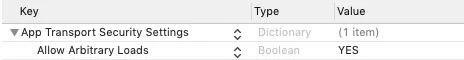
SKAdNetwork
Refer to the SKAdNetwork documentation for integration instructions.
Install the New Pods
Run the following on the command line.
pod install --repo-update