Direct Sold Reporting
このコンテンツはまだ日本語訳がありません。
MAX Direct Sold reporting (MAX > Mediation > Analyze > Direct Sold) delivers real-time granular data that helps you understand your direct sold campaign performance. Compare Mode allows you to easily evaluate performance for two different dates.
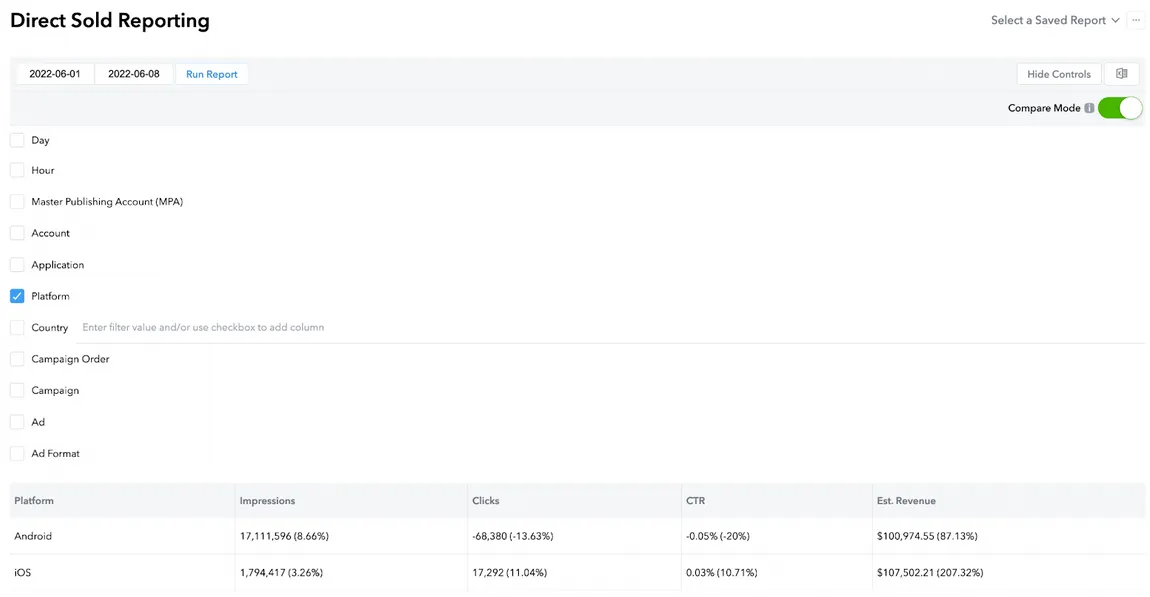
After you configure the perfect report you can export it to a .csv file or save it for easy access later.
Metrics
- Impressions
- Clicks
- CTR
- Estimated Revenue (based on the CPM booked for the campaign)