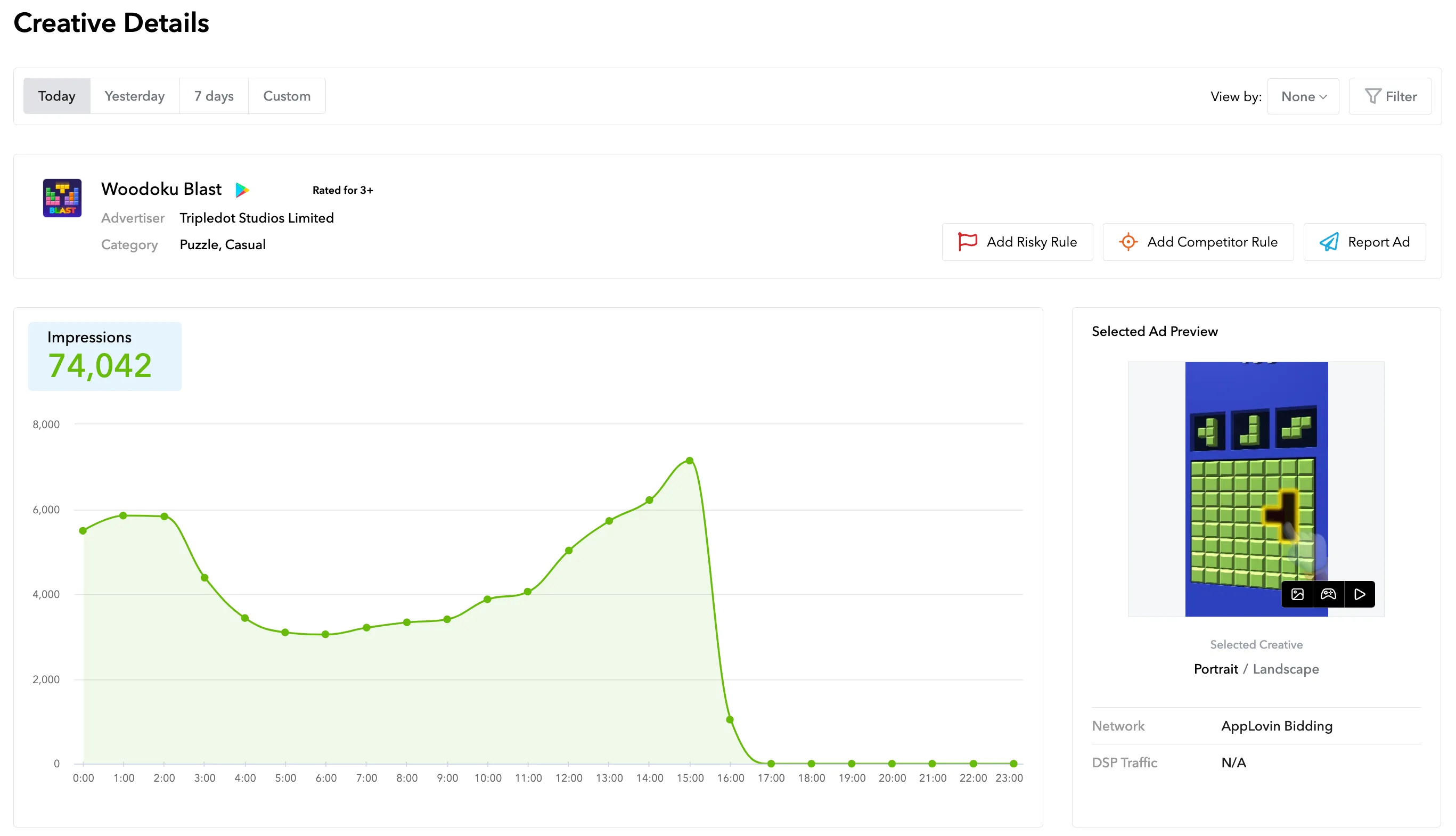Creative Review
このコンテンツはまだ日本語訳がありません。
Ad Review creates a gallery of the ad creatives in your apps. It intelligently groups together ad images and highlights ad details like network and title. To see your creatives gallery go to MAX > Ad Review > Review > Creatives in your MAX dashboard.
You can filter this gallery of creatives by network, title, title category, country, and so forth, within a time frame you choose.
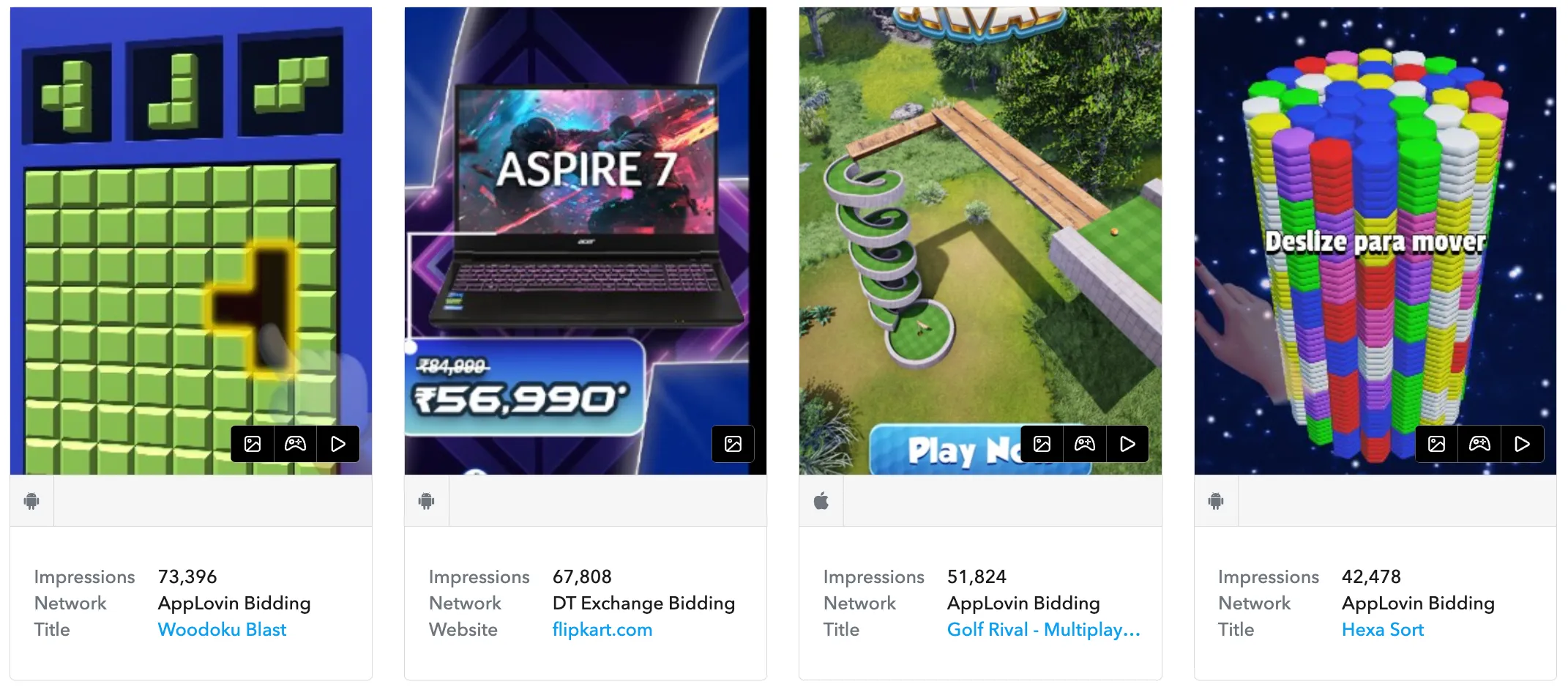
Click on an ad in the gallery to see details about the ad. Such details include its DSP and impressions over time. You can also choose from the View by options to create different views. These views help you to visualize more granular data.