User Activity Reporting
このコンテンツはまだ日本語訳がありません。
The MAX User Activity report (MAX > Mediation > Analyze > User Activity) delivers daily analytics on your audience and ad engagement for each ad format. You can Filter data to more closely examine your app’s performance. You can also choose from the View by options to create different views that help you to visualize more granular data. Select Chart to see a visual representation of your app performance, or select the Table view.
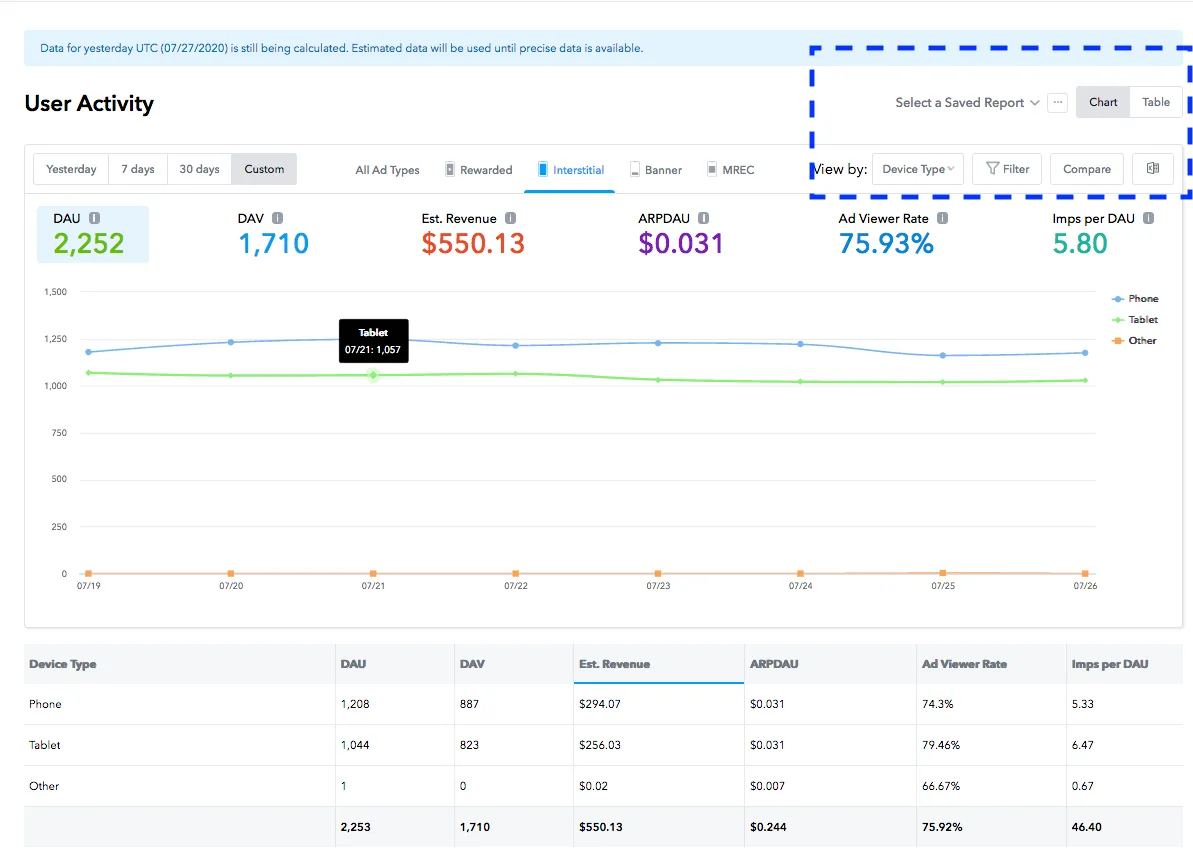
Metrics
- DAU (Daily Active Users)
- the average number of unique users who successfully launched the application with the MAX SDK
- DAV (Daily Active Viewers)
- the average number of unique users who viewed one or more ads of the ad type that you selected for this report
- ARPDAU (Average Revenue Per Daily Active User)
- the MAX Estimated Revenue generated per Daily Active User for the ad type that you selected for this report
- Ad Viewer Rate
- the percentage of users who viewed one or more ads for the ad type that you selected for this report, as a percentage of all Daily Active Users